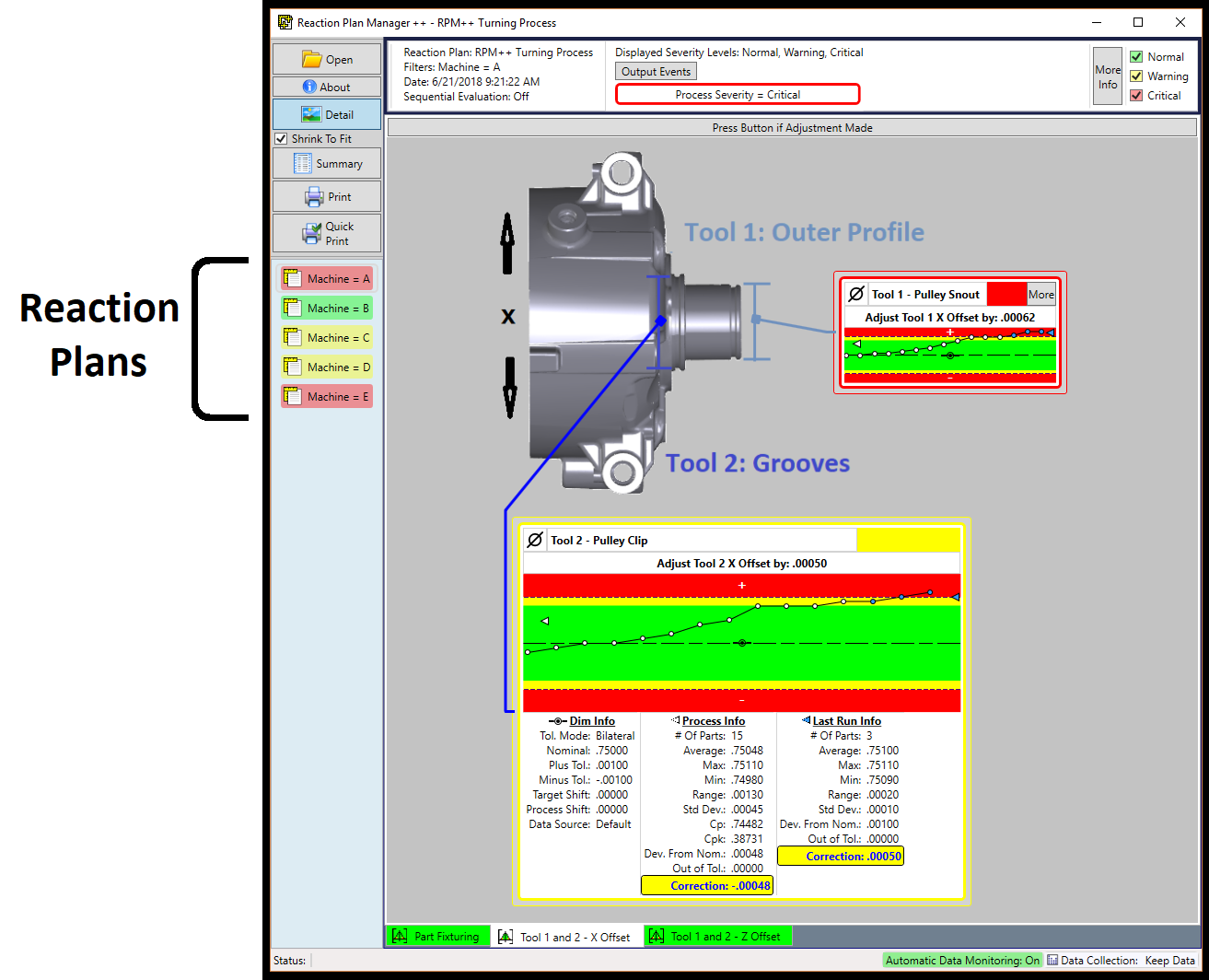Reaction Plan Manager++ Data Collection
Reaction Plan Manager++ Data Collection
Data Collection
Read data from a variety of different data sources.
Filter the data to isolate data streams. When the
data is read it is directed to the Reaction Plan
associated with the filtered item. If a Reaction Plan
does not exist for the filtered item a new one is
created from a template and added to the solution
automatically. The result is a solution containing a
collection of Reaction Plans. Each Reaction Plan
contains a unique grouping of data. For example a
filter may be “machine”. If the measurement data is
coming from machine “A” then it will be directed to
the Reaction Plan holding the machine “A” data. If a
Reaction Plan does not exist for machine “A” then a
new one is created from the template.
When a solution is loaded a list of the Reaction
Plans is displayed in the Quick Pick list. Each
Reaction Plan item in the list has a background
color of red, yellow or green to indicate the severity
level. At a glance you can scan through the list and
identify Reaction Plans requiring immediate
attention. Simply select the item from the list to
display the Reaction Plan. The Quick Pick List
makes it easy to monitor and control multiple
processes.